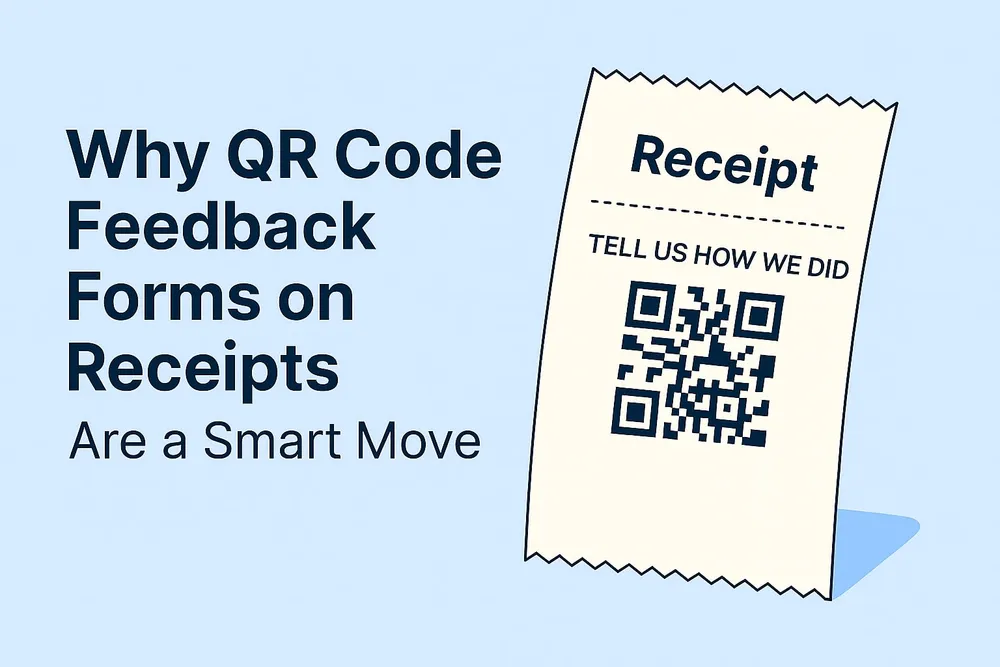Why QR Code Feedback Forms on Receipts Are a Smart Move
Discover how adding a QR code feedback form to your receipts can boost customer insights, improve experience, and increase response rates—one question at a time. Learn how to implement it with FabForm.io.
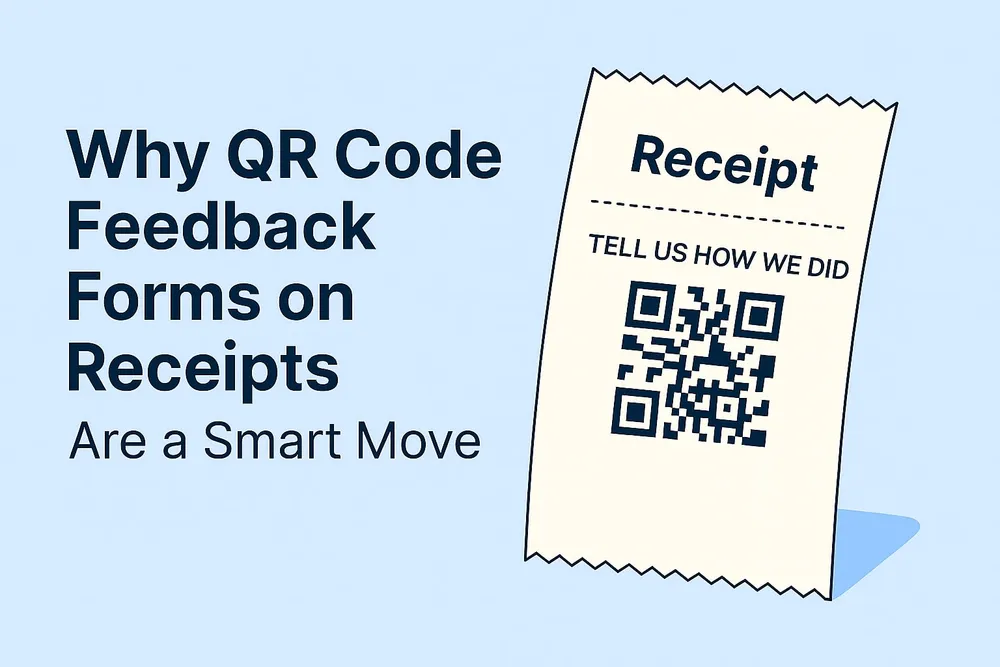
The Surprisingly Smart Way to Get Feedback: QR Codes on Receipts
Let’s be honest—most receipts end up crumpled in pockets, tossed in bins, or used to wipe ketchup off a toddler’s face. But what if that little slip of paper could actually help you improve your business?
Adding a QR code to your receipt that links to a one-question feedback form is one of the simplest, most scalable ways to collect customer insights. It’s fast, discreet, and doesn’t require anyone to download an app or remember a URL. Just scan, tap, done.
Why Receipts Are Secretly the Best Feedback Channel
Receipts are printed constantly. Whether you run a coffee shop, salon, retail store, or restaurant, you’re handing out thousands of them every month. That’s thousands of chances to ask: “How was your experience?”
And because the receipt lands in the customer’s hand right after the transaction, it’s the perfect moment to catch honest, in-the-moment feedback. No follow-up emails. No awkward surveys. Just a quick scan and a single question.
-
They’re mobile-friendly
Most people already have their phone out. A QR code that leads to a fast-loading form (like FabForm.io) feels natural.
-
They’re frictionless
No login, no multi-step survey. Just one question. “How was your visit?” “Was the service friendly?” “Did your order arrive on time?”
-
They’re customizable
With FabForm, you can brand your form, choose your question, and even redirect users to a thank-you page or promo code after they submit.
-
They’re trackable
Want to know which store location gets the best feedback? Use unique QR codes for each branch and compare results.
-
They’re affordable
Unlike some form builders that charge per response or limit branding, FabForm gives you unlimited responses and full control—for a flat, one-time fee.
How to Set It Up (Without Losing Your Mind)
-
Create a one-question form in FabForm.io
Keep it simple. “How was your visit today?” works wonders.
-
Generate a QR code linked to your form
Use any QR generator or FabForm’s built-in tools.
-
Add the QR code to your receipt template
Position it near the bottom with a friendly prompt like:
“Tell us how we did—scan here. It takes 5 seconds, promise.”
-
Test it on your phone
Make sure it loads fast and looks clean. FabForm’s forms are built for mobile, so you’re covered.
-
Track responses by location or staff
Want to know how your Saturday crew compares to your weekday team? Use separate QR codes and see what the data says.
Real-World Use Cases
- Retail stores: “Was our staff helpful today?”
- Restaurants: “How was your meal?”
- Delivery services: “Did your order arrive on time?”
- Salons and spas: “Were you happy with your service?”
- Coffee shops: “How was your drink?”
- Boutique brands: “Did you love your purchase?”
These are all subtle ways to collect customer feedback using QR codes on receipts—without annoying anyone or sounding like a corporate robot.
Final Thoughts (and a Little Nudge)
If you’re still using receipts just to show prices and taxes, you’re missing a golden opportunity. QR code feedback forms are fast, friendly, and surprisingly effective—especially when you keep it to one question.
FabForm.io makes it ridiculously easy to set up. No recurring fees. No branding restrictions. Just clean, mobile-first forms that get responses.
So go ahead—turn your receipts into tiny feedback machines. Your customers won’t mind. And your business will thank you.