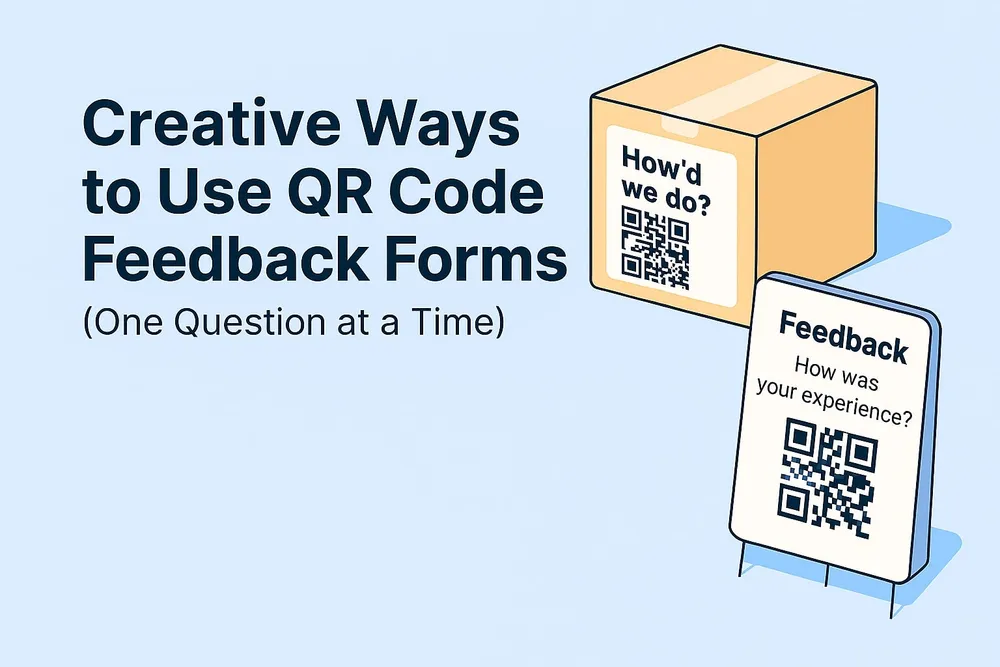Discover 17 practical, high-converting ways to use QR code feedback forms—one question at a time. Learn how FabForm.io helps marketers and growth teams collect fast, honest insights from packaging, events, restrooms, and more.
QR code feedback forms are one of the most efficient, low-friction ways to gather customer insights—especially when you keep it to one question. Whether you’re a marketer, product owner, or small business operator, QR codes paired with fast-loading forms can turn everyday touchpoints into real-time feedback channels.
This article explores 17 practical, creative ways to use QR code feedback forms in the real world. Every example is designed to work seamlessly with FabForm.io—an affordable, fast-loading Typeform alternative built for marketers and growth teams.
QR code feedback forms are gaining popularity because they’re:
- Instantly accessible: No typing URLs or downloading apps—just scan and respond.
- Optimized for mobile: FabForm forms load fast and look clean on any device.
- Contextual: Capture feedback while the experience is fresh.
- High-converting: One-question forms reduce friction and increase completion rates.
- Trackable: Use unique QR codes to segment feedback by location or campaign.
These use cases are designed to be actionable, scalable, and easy to implement with FabForm.
1. On product packaging
Include a QR code labeled “How did we do?” on your box or label. Ideal for DTC brands and handmade goods.
2. Inside restrooms
Place a QR code near the mirror or door with a simple prompt: “Was this restroom clean?” Used by airports, cafes, and coworking spaces.
3. On printed receipts
Add a QR code at the bottom of receipts: “Rate your visit.” Works well for salons, restaurants, and retail stores.
4. At live events
Display QR codes on signage, lanyards, or screens: “Enjoying the session?” FabForm lets you track responses by location.
5. On delivery boxes
Include a QR code inside the box: “Was your order on time?” Great for e-commerce and food delivery services.
6. In hotel rooms
Place a QR code on a bedside card: “How was your stay?” One question, one tap, no app required.
7. On employee badges
Use QR codes for internal feedback or peer reviews. FabForm supports anonymous responses and clean UX.
8. On digital signage
Loop a QR code on waiting room screens: “How’s your experience so far?” Useful for clinics, banks, and service centers.
9. On product prototypes
Attach QR codes to early-stage hardware: “What’s your first impression?” Startups use this for field testing.
10. In waiting areas
Post a QR code on the wall: “How long have you been waiting?” Helps optimize service flow and staffing.
11. On business cards
Add a QR code to your card: “Was I helpful?” Freelancers and consultants use this to collect testimonials.
12. In training sessions
Include a QR code on the final slide: “Was this session useful?” Trainers love the instant feedback.
Add a QR code at the bottom: “How was the food?” FabForm’s mobile-first design makes it feel conversational.
14. On rental equipment
Place a QR code on scooters, cameras, or tools: “Did it work well?” One tap to report issues or praise.
15. In packaging inserts
Include a QR code on a thank-you card: “Tell us how we did.” Works for Etsy shops, subscription boxes, and boutique brands.
Link to a FabForm feedback form via QR code in your Instagram or TikTok bio: “Got feedback?” Cleaner than DMs.
17. On printed training materials
Add a QR code to guides or handouts: “Was this clear?” Ideal for onboarding and internal documentation.
Creating a QR code feedback form with FabForm.io takes minutes:
- Create a one-question form: Keep it short and focused.
- Customize the form URL: Use a branded slug like
fabform.io/feedback.
- Generate a QR code: Use any QR generator and link it to your FabForm.
- Track by location: Create unique QR codes for different touchpoints.
- Redirect on submit: Send users to a thank-you page, coupon, or follow-up message.
FabForm supports unlimited responses, fast load times, and full branding control—without recurring fees or confusing pricing tiers.
Conclusion
QR code feedback forms are a scalable, low-cost way to collect honest insights—one question at a time. Whether you’re improving customer experience, testing a product, or optimizing internal processes, FabForm makes it effortless to deploy clean, high-converting forms that work anywhere.
If you’re looking for a Typeform alternative that’s faster, simpler, and built for growth teams, FabForm.io is ready when you are.